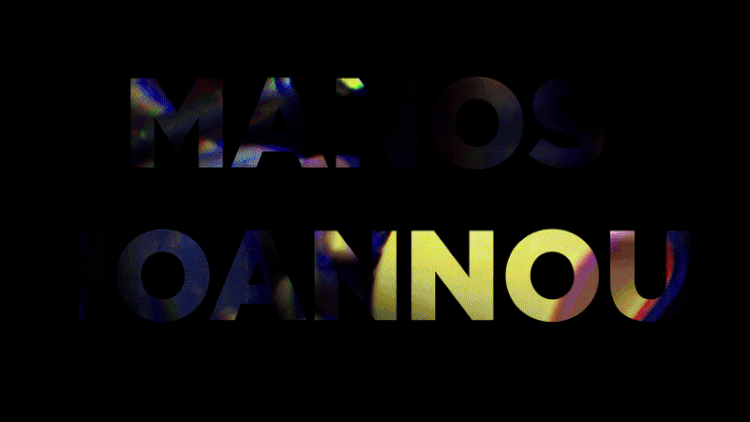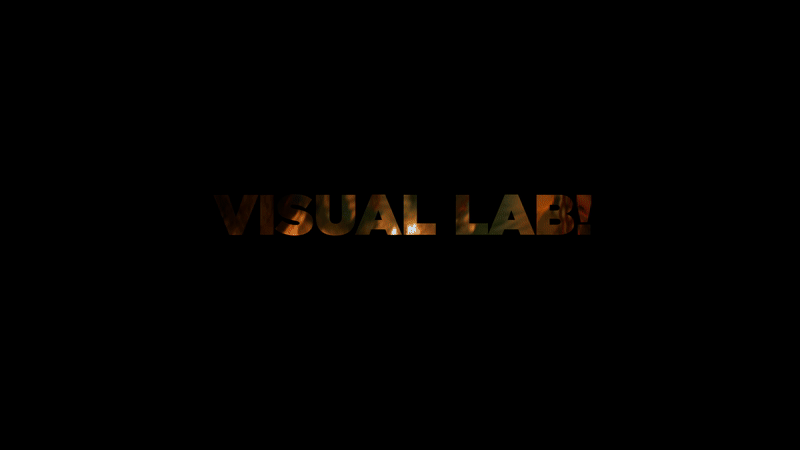🎬 Night City – The City That Never Sleeps (Cyberpunk 2077//CD PROJECT RED)
Night City: The City That Never Sleeps
A cinematic tribute to Night City - told through the eyes of a silent observer, drifting from sunset to sunrise. This piece explores the city’s haunting beauty, fragmented memories, and immersive atmosphere, shifting through time and light in three acts.
All footage was captured in-game using Cyberpunk 2077 on PC, with mods and tools (including a free camera) to unlock full visual control. I used OBS for capture and Premiere Pro for editing, blending stylized transitions, glitch effects, and ambient sound design to create a tone that echoes loneliness, awe, and reflection.
Created as part of an artist test for the Video Artist position at CD PROJEKT RED.
🎬 “Cinematic Exercise – The Chase” (Unreal Engine 5)
Role: Cinematic Designer | MetaHuman Animation, Camera, Lighting, VFX
This short cinematic sequence was built as a real-time storytelling exercise using Unreal Engine 5, focused on mood, performance, and visual rhythm.
Created using:
🎥 Sequencer for layered camera movement and shot pacing
🧠 MetaHumans for performance capture and animation
🌫️ Lighting + Fog for atmosphere and tone
✨ Niagara VFX for environmental dust and ambiance
🏛️ Environment built using assets from the Dark Ruins pack by Quixel
Edited in Adobe Premiere Pro
Color graded in DaVinci Resolve
‘THE ORB’ [Cinematic shot study, Unreal Engine 5.4, Adobe Premiere]
Cinematic Designer | Camera Animation, Lighting, VFX
Stylized cinematic study focused on tone, tension, and reactive worldbuilding. Designed as an exercise in atmospheric storytelling using layered camera motion, timed VFX triggers, and controlled lighting transitions.
Created entirely in Unreal Engine 5, using Sequencer for camera animation, Niagara for dust and light-reactive effects, and dynamic lighting with Lumen, and Exponential Height Fog for depth and tone.
Final editing and polish in Premiere Pro and DaVinci Resolve
‘Batman: The Enemy Within’ [Telltale Games / Gamespot, Promo/Cinematic]
‘Waiting…’ [Cinematic shot study, Unreal Engine 5.4.4]
Unreal Engine Cinematic – My First Step into Cinematics using game engines
This is where it all begins, my dudes - my first cinematic using Unreal Engine 5.4.4, and I had a blast! Working with assets from the UE Film Academy, animation rigs from Mixamo, and Terribilis Studio’s converter, I had an absolute blast blending my film knowledge into this project. From shot composition to pacing, it felt like directing on a virtual set, where everything just clicked as the pieces came together.
What I Learned So Far:
Animation Workflow: Setting up and refining character animations using Mixamo rigs and UE 5 assets.
Cinematography in Unreal: Translating film techniques like framing, movement, and lighting into a virtual environment for cinematic impact.
Asset Integration: Combining assets from different sources, troubleshooting compatibility, and making it all flow seamlessly.
Rendering & Sequencing: Using Sequencer to time out shots, apply post-processing, and give it a more polished cinematic feel and look.
What’s Next:
This is just the beginning. I’m planning to update this page regularly as I learn more, creating more dynamic cinematics with better storytelling, smoother animations, and custom environments.
Each new cinematic will be another step in the journey. 🎬🚀